Lessons Learned: The Virtual Classroom for Young Learners

On August 17, Christy Webb saw the faces of her second graders for the first time in five months. She was overjoyed to see her students again, and her kids were thrilled, too. Working in a low socioeconomic area of Phoenix, Christy didn’t conduct virtual learning last school year. Instead, beginning March 6, she and other teachers worked with parents over the phone or by email to deliver packets of homework. Remotely, they determined what access each home had to technology, if any, and used this to communicate with families and students, so that the kids could continue their education at home. Other teachers tried to give instruction by Zoom or WebEx, but Christy didn’t set up any e-learning for the young learners in her class.

Teacher Christy Webb sitting at her desk in front of a learning wall.
Hopeful Start
This new school year started very differently for her and her kids compared to how the last one ended. Over the summer, the school district purchased an iPad for every student in grades PK-4 to make sure everyone had access to technology. With virtual school back in session for Christy’s kids, seeing their faces has launched a new excitement for learning in the age of e-lessons.
Before the official start of the school year, Christy put together materials packets to go along with the iPads and, to her surprise and joy, 100% of her class and parents showed up to pick up their school materials. With the rocky hopes of last year now a thing of the past, today, she’s feeling hopeful knowing all 29 kids now have access to the tools they need to learn.
Starting virtual learning for the first time this year has had its ups and downs. Though she has the option to teach from home, Christy teaches virtually from her normal classroom every day except on Wednesdays, which is an independent student work and teacher prep day. She told us the first week was challenging and figuring out the fluidity of lessons was hard. Having the kids understand behavior and etiquette in a virtual classroom was even harder. However, by the second week, Christy and her class had already started adapting well, and things were much easier.
Key Lessons Learned So Far
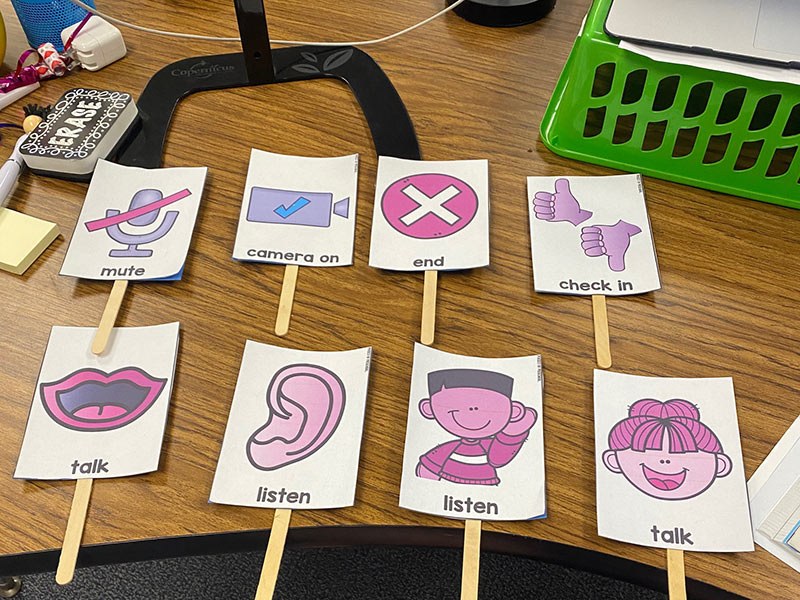
Some of Christy’s teaching tools
- Delivery of virtual lessons. Using a limited number of programs and technical tools to deliver lessons has been very important. She is currently only using Google Classroom for assignments and WebEx for live lessons. Within a short period, all her kids have been able to understand how to retrieve assignments and turn in homework. With her age group, some students may not be able to read yet or they may be English language learners, so every subject in Google Classroom needs to be keyed to a symbol. She uses visual cue cards, emojis, and instructions like “click the monkey to get math homework” to help her students navigate the varying literacy levels and to keep everyone on task.
- Making sure struggling kids get help. During in-person schooling, Christy can usually identify kids who are struggling by the first week. Those who can’t read, have discipline issues or who need help with class material are much harder to identify in a virtual classroom setting. Some of her students struggle with logging in and out of school. To accommodate differing student needs, kids with individual education plans (IEPs) can log in to a different classroom to meet with specialists independently, just like they would during a normal school day.
- Keeping kids engaged in class. Typically, 29 kids will start the day and occasionally only 21 or so will be left by the end, nearly eight hours later. To track all her students throughout the day, Christy said its critical to be able to see all her students’ faces at one time—she even had to get a larger monitor to make it possible. And while it can be difficult to keep the attention of her students with family, pets, and other distractions in the background, her system of visual cue cards and her larger monitor are making the classes the best they can be.

Christy can view her young learners on large monitors.
According to Christy, teachers (especially within her age group) are used to being up and down “movers and shakers.” Sitting all day and teaching virtually has been exhausting mentally and physically compared to her normal routine. It can be challenging to have lessons feel fluid during virtual instruction, but it is getting better every day as both Christy and her students adapt to virtual school.
Adapting to a New World
It’s been wonderful to get an educator’s perspective on this first stage of adaptation to video learning. The highly virtual world of this pandemic has presented unique challenges and lessons for all of us. Like many educators, Christy is learning to adapt and teach virtually at the same time her students are getting used to a new classroom environment. We still have a lot to learn about virtual education.
At the end of our interview, Christy mentioned a light-hearted piece of advice she shares with her class:
“Make sure you point the camera at your face, and please make sure you, and all of your family members, are wearing clothes before you turn the camera on.”
If we can all remember that, I’m sure the rest will be just fine.
